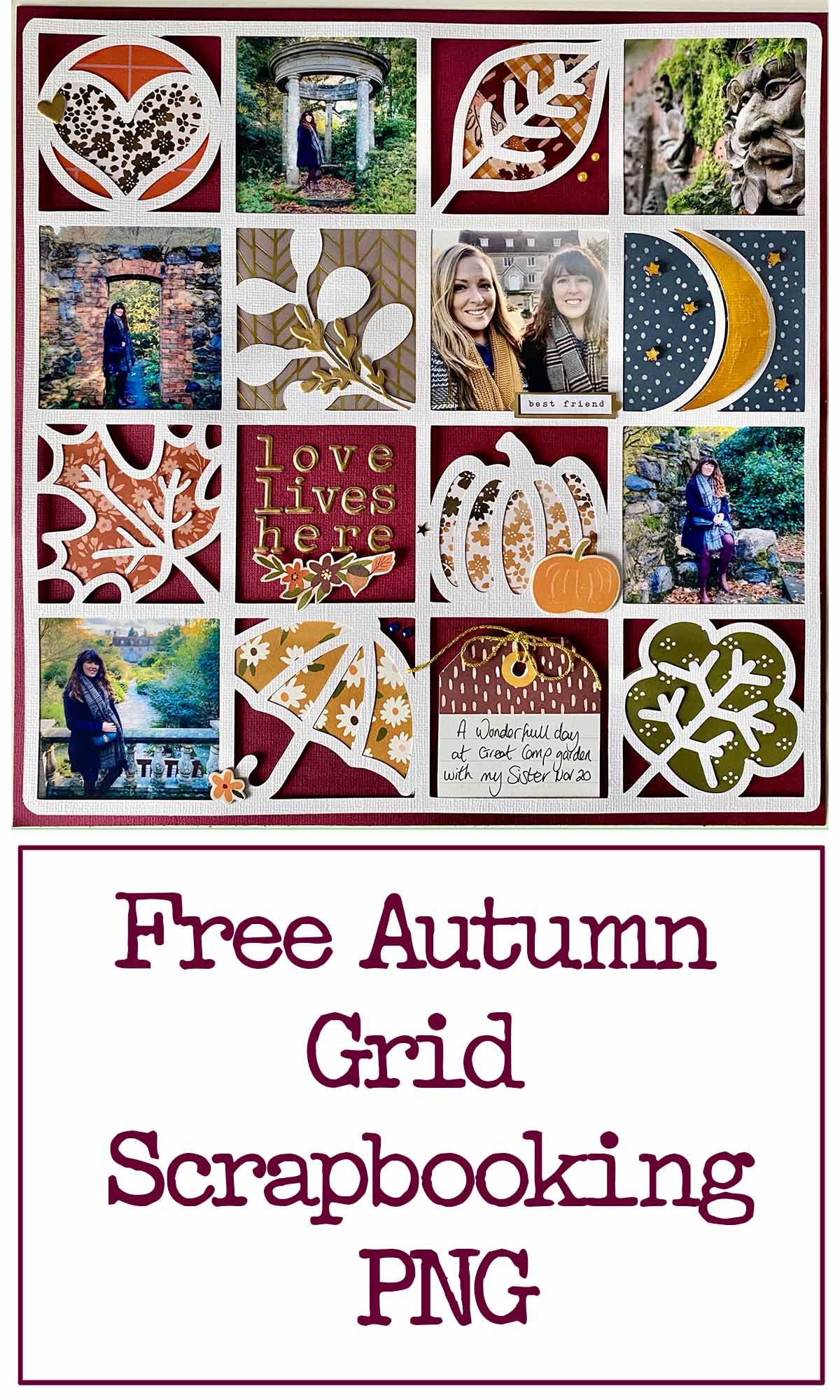Free Easy Autumn Grid Scrapbooking Cut file
Here I have designed a Free Autumn grid cut file for you to use on a scrapbooking page. I was inspired to make this Autumn grid scrapbooking png to use lots of photos on one page effortlessly. In fact you can fit up to 8 photos on one page in the grid or few less if you would like a title or journaling. This free cut file is part of a series to make scrapbooking quick and easy especially if you are a scrapbooking beginner.
I could be compensated, if you click on a link in this post via a cash payment, gift or something else of value for writing this post. See our full disclosure policy and privacy policy for more details.
Download this free cut file for scrapbooking your Autumn photos

Free Fall Grid Scrapbooking page details.
For this Autumn scrapbooking cut file I used October Hip Kit Papers to complete the page which are mainly Simple Stories Cozy days and ephemera. You can find the cut file on this page below to make your own layout.
It is super simple to make! Just back this hand drawn paper cut with patterned paper and a few photos for a stylish themed look. You can add a journalling block or a title in one square should you wish.
This post may contain affiliate links, which means we may receive a commission if you click a link and purchase something that we have recommended at no extra cost to yourself.
See my Easy Scrapbooking Ideas here!
What can the Free Easy Autumn Grid Scrapbooking Png be used for?
This Free Easy Autumn Grid Scrapbooking Cut file PNG Cut file can be used for a scrapbooking an easy page on.
- Autumn scrapbooking pages
- Fall pages
- September pages
- October pages
- November pages
- You could even decorate windows and make vinyl clings.
To Make A Free Easy Autumn Grid Scrapbooking Paper Cut you will need
- A Cutting machine such as a Cricut Maker or Silhouette Cameo
- A Cutting mat for your machine
- Cardstock in your chosen size
- Weeding tools
- Autumn coloured patterned paper
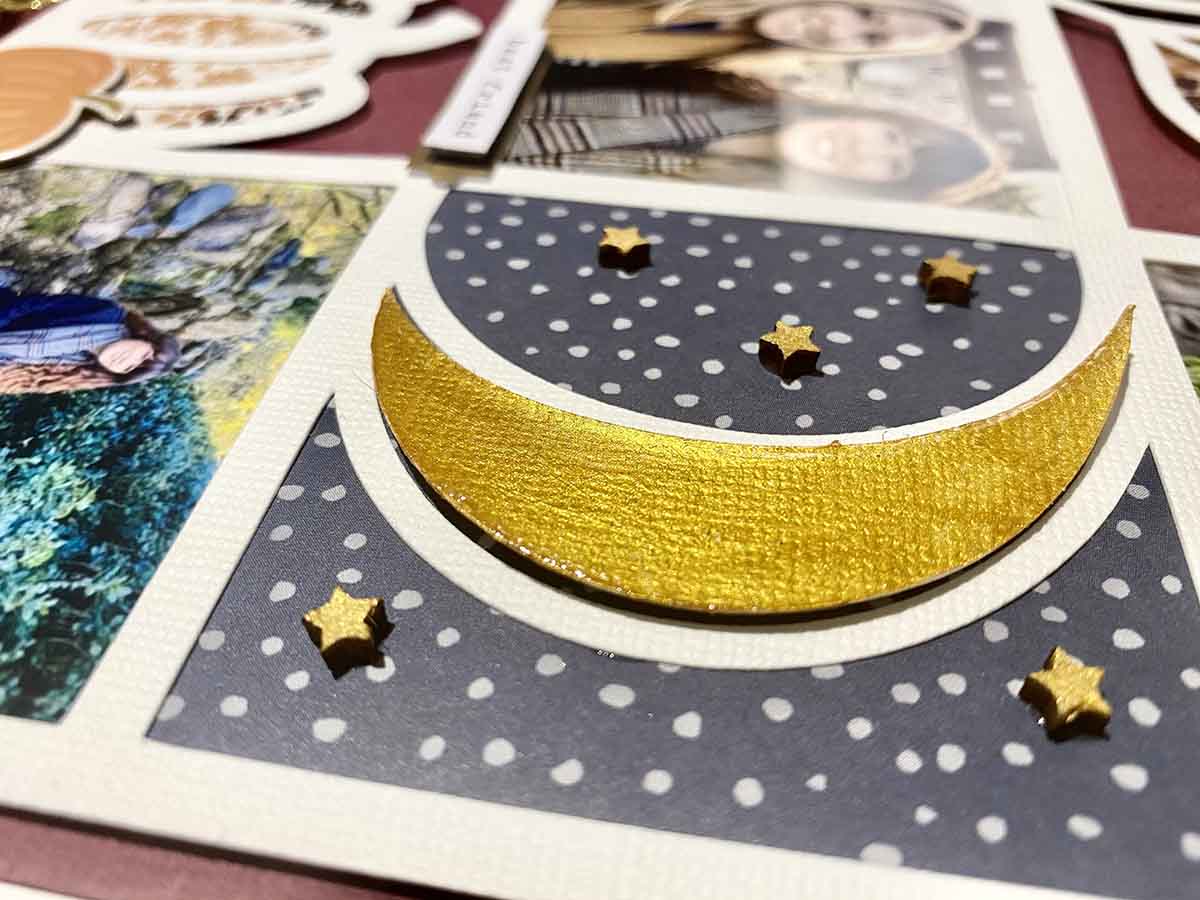
More Free Scrapbooking Grid Files
How do I cut my Free Easy Autumn Grid Scrapbooking Paper Cut
You will need a cutting machine that it linked to your computer. Such as a Cricut or a Cameo Silhouette. Both are a fabulous piece of kit and perfect for any crafter or scrapbooker.
How to cut your cut file using the Silhouette Design Studio
If you want to cut your cut file on a Silhouette cutting machine you need to upload to the silhouette studio design space. Uploading a PNG file using the new updated silhouette design space it will automatically trace it for you. If you are using the older version will need to trace the image using the Trace option which looks like a butterfly. Select your image and then select trace all. Send to cut.
How to upload To Cricut Design Space
Click upload at the bottom of the left hand bar and find where you have saved your cut files
You have the option to remove the background but as this is a PNG file It is had already been removed. Click simple on the left hand side. In the next window click next.
How to get your Free Easy Autumn Grid Scrapbooking PNG for personal use
To get your free cut file, simply click on the link below to get access png files.
To download the files you will be asked to confirm your email and subscribe to my newsletter. Simply click on the photo link below and you will be taken to my new shop where you can add it to your basket and check it out for FREE.
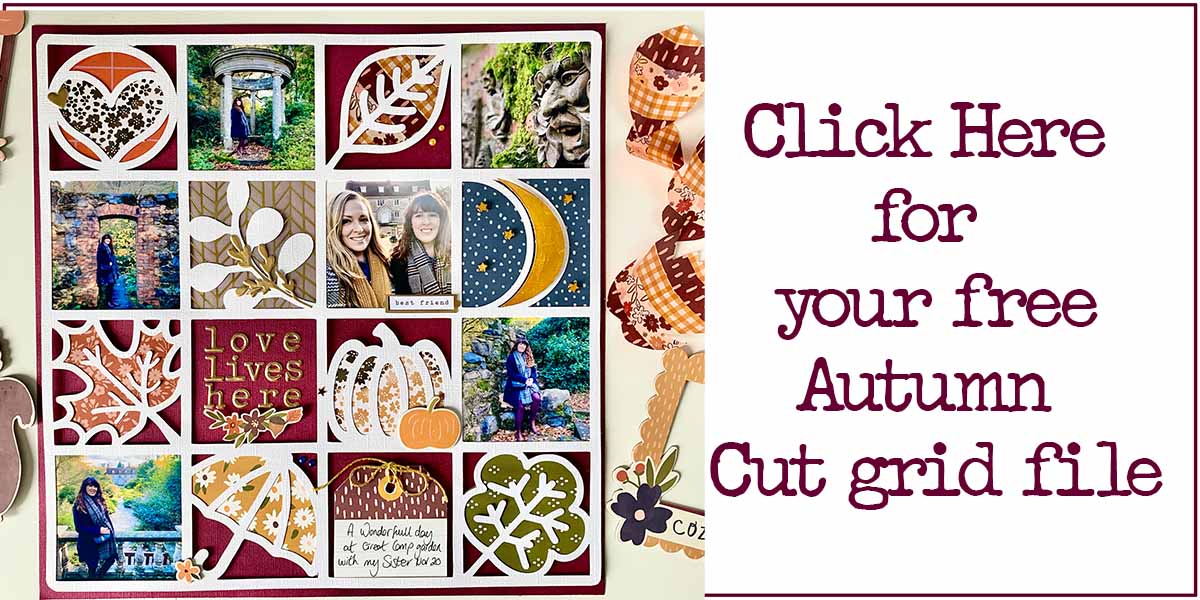
Thanks for reading don’t forget to share and tag likelovedo_london on instagram! I would love to see your designs.